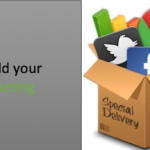What’s a social media report.
A social media report collects data and stats from various social networks to identify the activities that work or don’t work for your business. It turns data into simple metrics that can be easily understood and help you make informed decisions about your business.
It can also serve as a guide to and reference for people in your organization responsible for managing your social media activities.

What a social media report does;
-Attractive enough to boost engagement it should be able to give you a bird’s eye view of the current social media status you are holding and what opportunity there is to help grow your performance.
-Shareable in various formats-a social media report should only take a few clicks to be unveiled by the interested parties and it should be able to be shared in a variety of formats like PDF, URL, or email.
Chat-friendly and easy to understand-the report should be intuitive and easy to understand. You need to be precise. You don’t have to make endless rows and columns that usually make a report tedious to look at. You can incorporate visuals and charts which assist in making it more approachable.
A social report, in essence, is a comprehensive way to measure and showcase your social media goals, strategy, and achievements. It helps you to identify your failures and develop strategies to achieve your goals.
The importance of social media reporting.
Social Media reporting provides a wealth of data from all the social media platforms. It helps you in attracting more leads, nurtures long-lasting customer relationships, and creates content that helps build your brand awareness.
–It helps you understand your audience better.
You should always be looking for the timing that works better for your audience. You can use social media analytics that helps you and use the data to figure out the best days and times that you can reach your target audience.
–It shows which social media networks work best for you.
As a social media marketer, you have to play around with different social media platforms, and different content marketing campaigns and use different analytics to measure your engagement, traffic, and sales.
–It assists with creating targeted content.
With the use of an automatic reporting tool, you can figure out when topics resonate with your audience. You have to evaluate the length of the post and the timely hour. You can use this to modify your social media strategy and drive up your engagements.
–It lets you understand your competitors better.
When you go to your competitors’ social media accounts, you can identify if they are competing for the same type of customer, audience demographics, and time zones.
You need to pay attention to what trends are working well for your competitors and build strategies around those tactics that they employ.
–Helps you to create a better strategy.
When you leverage your social listening, you can improve your strategy because there’s no perfect formula that guarantees success. You need to identify your mistakes and modify your marketing strategy and make it more effective.
You can use your social media engagement strategies to help stop any PR crisis that may arise. This is so because the audience talks about your brand on social media.
How to create a social media report.
a).Determine your target audience.
Knowing the recipient of your report helps you choose your KPIs that are relevant to include in the report. Different teams have varied requirements.
For instance, if you are reporting to a CEO you must keep your report short and simple because they normally don’t have that much time to analyze a report. They just look at it at a glance and try to get the gist of it.
Categories of reporting.
There are three standard categories of reporting. These include:
-Regular reporting-here you use key indicators to illustrate your social progress. This could be social progress or an increase in followers. In this category, you can report exclusively for your brand or include competitors’ data to be used for benchmarking.
-One-off recording-here you can analyze the impact of a one-way campaign and try to establish what worked and what did not work. You need to know how media coverage, earned media, and social media drove awareness for you.
-Research reporting-here you utilize social listening to find more data about a particular topic or brand.
Social Media report format.
You should know the report that will be best for your brand as well as your recipients. Here are a few tips:
Excel spreadsheets
Spreadsheets make it easy to view a snapshot of your entire social media strategy at once. you can evaluate the performance of individual channels and those of cross-channel and find the goal, en, and conversions.
A PDF format is the most ideal for sharing your social media report with your clients. It also allows you to print for future reference.
Google slides
Slideshows make it easy for people to read your analytics. These are presentation-ready and it’s even easier for you to share important stats with clients and team members. They look more professional and they are visual.
When you have a genuine social media report, you will know how to keep your goals realistic and also be able to set a few stretch goals that push your limits.
b).Figure out your reporting time.
Data collection and reporting are very important for marketers. Social media networks allow you to pull data and record certain period ranges.
It can be weekly, monthly, or annually. The most common report is a daily or weekly report. All you need is to make sure you pull enough data over a long period to give reliable results.
c).Narrow down the element you should be working on.
There are specific elements that can be worked on. These include:
Crisis management
You need to work on crisis management fast and efficiently to be able to keep your business out of the headlines for the wrong reasons when the unexpected occurs.
Sentiment analysis
This enables you to identify whether a piece of content is positive or negative. It helps the business to identify how consumers are reacting to the advertisement campaign, their new product, and corporate communication. Sentiment analysis helps you get insights into the customer experience.
Five things to include in your social media report.
Your social media report should have the following:
Introduction.
Tracking the right metrics is important. You need to know what data you should capture. Your goal is to create a comprehensive view of user engagement across your social media channels. You should be clear about the content and limitations of reporting.
With the help of KPIs, you should define what success means to you. Your report should therefore begin with goals, techniques, and measurements. This provides the readers with a rough idea of what the report is about. You should make sure you showcase the highlights of your campaign.
You should also use progress to give you a clearer picture of how you have grown over time. Be specific about the questions you need to ask but it all boils down to whether you are doing a weekly or a one-off report. The questions should sound relevant based on the status of the event.
Success snapshot.
You should provide a quick overview of your most important social media results. You can do this in the following ways:
*Know your graphs-you should make sure that even the colors used in the chart are appropriate for the type of data being forecasted. Charts bring out different impacts on readers:
-Bar charts show comparison
-Pie charts show the proportion
-Line graphs show trends and patterns
-Tables show accurate value
-Scatter plot shows a correlation
*Know your metrics-you need to know that different audiences are interested in different metrics. Here are a few examples:
*Volume-how many people are familiar with your brand and how do the numbers change with time?
*Reach-what’s the reach of your content and what are people’s reactions to it?
*Engagement-how many people are engaging with your content?
*Influence-how do your posts influence people to take interest in your brand?
*Comparison-how does your brand compare to your competitors’ brands?
Data tracking.
You should have a social media strategy that evaluates whether or not your brand is on track. Here, performance metrics play a key role. The following performance metrics can help you analyze your social media marketing efforts:
-Content metrics-tracking the content metrics allows you to evaluate and discover patterns in the type of content you share on social media. The content metrics are in the form of link posts, video posts, image posts, text-based posts, and original content.
-Timing metrics-you need to figure out how you can reach your audience at the most appropriate time. These metrics allow you to figure out the best time to publish your content and the scope of improvement that you are gaining. It gives you the number of posts published per week, the most common posting time, the most common posting day, the number of seasonal posts, the most engaged audience posts, and the most engaged audience day.
-Audience metrics-these help you figure out how much the target audience is interested in your content. In these metrics, you find new followers, total followers, new accounts that you follow, male percentage, female percentage, primary location, and primary age group.
-Listening metrics-these help you find out what people are saying about your brand. It is a ‘social media monitoring tool’ that can help you here. It helps you find:
-The number of brand mentions
-The number of positive sentiments
-The number of negative sentiments
-The primary mentioners
*Competitor metrics-this helps you figure out how your competitors are excelling in the social media strategies and allow you to work better based on what they are using. It gives you:
-Competitors’ strengths
-Competitors’ weaknesses
-The number of new opportunities
-The percentage of engagement differences.
You can use these to scale how best to compete in the industry by strategizing how to draft an effective social media report.
-Engagement metrics-this gives you a good understanding of consumer engagement on different social media platforms.’Social media management tools can help you determine:
-The total engagements
-The number of individual engagements like retweets, likes, and shares.
-The engagement rate
-The mentioned received
-The messages received
-Social traffic metric-this helps you to monitor how much traffic social media channels are driving to your website. You can utilise digital analytics software tools for this. They give you the total sessions, page views, bounce rate, pages per session, and the average session duration.
-Goal and summary metrics-these help you analyze if you have met the social media goals that you set before embarking on the campaign. They give you the conversion rate, the number of conversions completed, economic value gains and losses, overall social media reaction, and the overall rate of social media posts.
Social media analytics.
Given that you already know the data and metrics to include in your social media report, here are some of the platforms that you can use:
*Facebook insights
-Here you click the insights of a Facebook page
-You go through the various reporting options about likes, reach, or actions on your page
-You click on the Export Data and choose the format you want{.xls or .vsv}.
*Instagram Insights
-You open your Instagram profile and click on the insights.
-You then find data like account reached, and total followers.
*Twitter analytics
-Here you open your Twitter account and then click on analytics. Data is on the main analytics screen.
-You then click on Export Data and export it as a . CSV file.
*LinkedIn Analytics
-Here you open your LinkedIn company page and click on analytics
-You choose visitors, updates, or followers
-You can access page views, impressions, engagement rates, and new followers.
-You then click on Export Data for your social media report as a .xls file.
*Pinterest Analytics
-You open your Pinterest page and click on analytics
-You will find data on impressions, engagements, and shares.
-You then click on Export Data and export the Pinterest analytics page for the overview as a .csv file.
Additional analytics.
These are some additional pages that can help you in social media reporting:
*Social referral traffic-this is traffic that originates from someone who knows you. It normally occurs when people share your content on social media accounts. It can also happen simply because of the people liking your content.
*Conversions-your Returns On Investment are directly linked to conversions. Conversions show you how your marketing strategies are functioning and should therefore be given priority in tracking.
SUMMARY.
You can create social media reports to build your brand on Instagram, Facebook, Twitter, LinkedIn, or Pinterest depending on your audience’s preference or your company’s requirements.
But monitoring what’s happening on your social media account is crucial because it helps you engage with the right audience and achieve more goals. As a marketer, you can have separate social media sites to manage your business in a more profitable way.